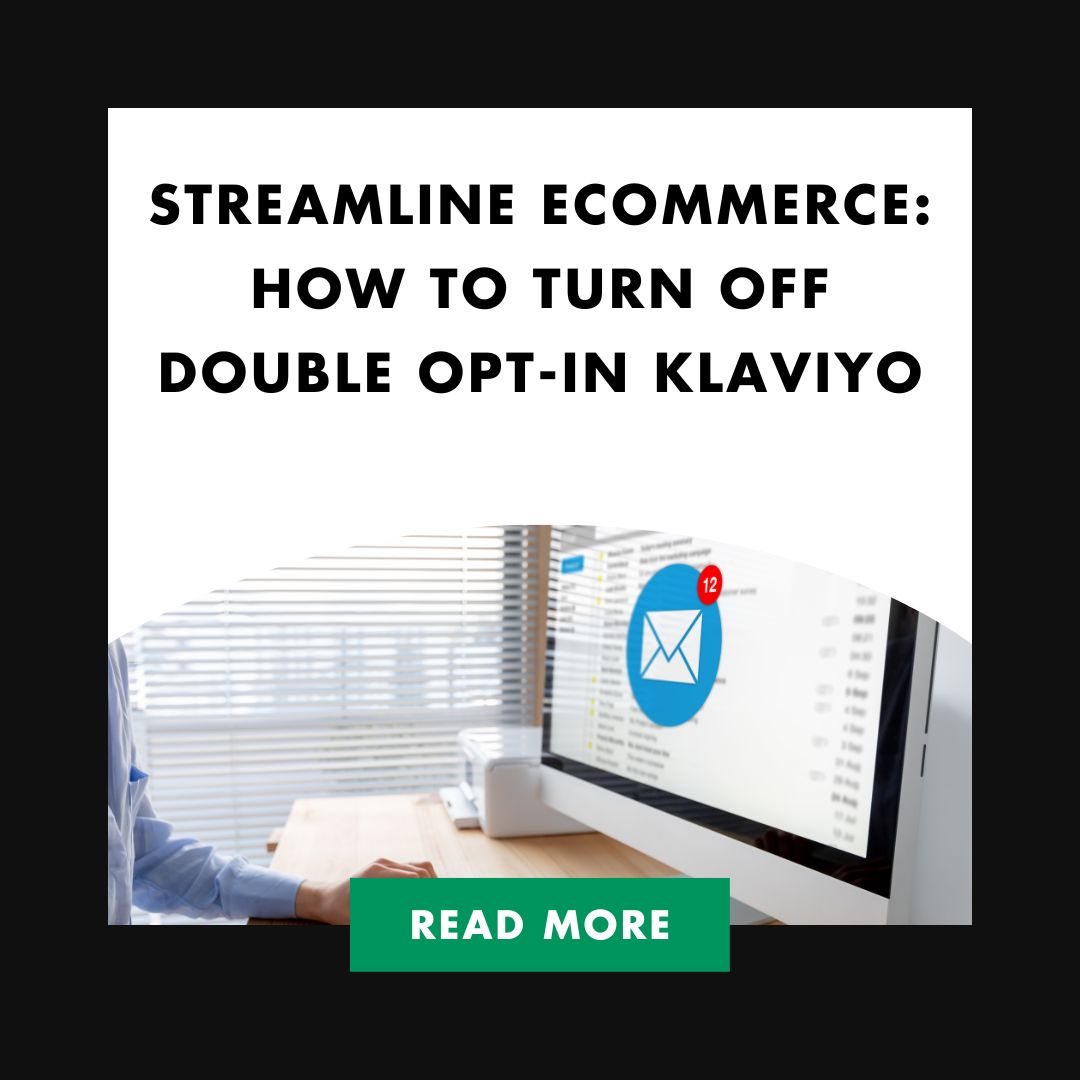Mastering the art of How to Turn Off Double Opt-In Klaviyo can be a game-changer for your eCommerce business.
This process, though seemingly complex, is manageable with the right guidance.
The double opt-in feature in Klaviyo plays a significant role in maintaining high-quality email lists. But there are times when disabling it may benefit your business strategy.
We’re here to guide you through this journey and make understanding How to Turn Off Double Opt-In Klaviyo simpler than ever before.
Table of Contents
Understanding Double Opt-In in Klaviyo
The world of email marketing is full of nuances, one being the double opt-in feature. This two-step verification process plays a pivotal role when using platforms like Klaviyo.
This isn’t your typical sign-up confirmation. It’s an extra layer that ensures every subscriber genuinely wants to be part of your mailing list.
The Functionality and Benefits of Double Opt-In
By default, all Klaviyo accounts are set up with this double-opt in mechanism at their core. A potential subscriber signs up for your newsletter or offer, triggering an initial email asking them to confirm their intent.
A simple click on the confirmation link completes the process – adding their address officially onto your coveted subscriber list.
The benefits? They’re multifold and quite substantial compared to single opt-ins. The primary advantage lies in its ability to enhance the quality of your audience base by filtering out unintentional sign-ups or automated bots.
Beyond just ensuring cleaner lists, it also safeguards you from spam complaints as each user has consciously opted twice before landing on your list – hence ‘double’ opt-in.
That while these lists might grow slower due to their two-step nature initially, they often yield higher engagement rates over time.
Why?
Well, because subscribers who have gone through this process are more likely interested in what you bring to the table.
When we delve into understanding what is double opt-in and why it matters so much – remember this: engaged subscribers who actively want updates from you can significantly improve open rates, click-throughs, and conversions than larger but less interactive lists gained via single opt-ins.
Reasons to Disable Double Opt-In in Klaviyo
The decision to disable the double opt-in feature in Klaviyo is not one that eCommerce businesses take lightly. This choice often hinges on a variety of factors, each unique to the business’s specific goals and needs.
A primary reason for disabling double opt-in is accelerating list growth. The additional step required by this feature can deter potential subscribers who prefer an uncomplicated sign-up process. By simplifying the opt-in process, you may see an uptick in subscriptions which directly impacts your marketing reach.
However, it’s important to recognize that while single-step sign-ups might boost numbers due to their simplicity and speediness, they also carry risks such as attracting less engaged users or spam accounts. Therefore, businesses need to balance these considerations when deciding whether disabling double opt-ins aligns with their overall strategy.
Navigating Legal Considerations
In certain regions like Europe where GDPR laws are stringent about data collection practices including email marketing consent procedures, using single opt-ins could potentially violate these rules unless handled carefully. Therefore, before making any changes related to opting processes, companies must ensure they’re compliant with all relevant privacy laws.
Maintaining Subscriber Engagement Levels
Another consideration involves maintaining subscriber engagement levels. While faster sign-ups may initially inflate subscription numbers, if those new subscribers aren’t genuinely interested, then over time they’re likely to become disengaged, leading to lower open rates and click-throughs, ultimately affecting overall performance metrics negatively. Hence, it’s crucial to evaluate how the change from double to single would impact long-term user engagement strategies prior to taking the decision to disable the option within the platform settings itself.
Now let’s move onto understanding how exactly to go about doing so within the Klaviyo interface itself.
Key Takeaway:
Turning off Klaviyo’s double opt-in feature can boost list growth by simplifying the sign-up process, but it may also attract less engaged users or spam accounts. Ensure compliance with privacy laws before making changes and consider potential impacts on long-term user engagement.
Disabling Double Opt-In in Klaviyo: A Step-by-Step Guide
Is disabling the double opt-in feature on your Klaviyo account proving to be a challenge? Note that this feature is not accessible on the free version. To gain control over such settings, an upgrade is necessary.
Gaining More Control Over Settings by Upgrading Your Account
The journey towards disabling double opt-in begins with upgrading from a free plan. This step not only unlocks more features but also gives you enhanced control over various aspects including list settings and email preferences.
To initiate changes like turning off double-opt in, navigate through ‘Account’ > ‘Contact Information & Billing’. Here, select a paid plan that aligns with your business needs. Each tier offers different functionalities and support levels, so choose wisely.
Enlisting Help from Klaviyo Support Team
If navigating through these steps seems daunting or if you encounter any issues along the way, Klaviyo’s Support Team is always ready to assist. They are experts at resolving platform-related concerns ranging from managing lists to updating settings such as deactivating double opt-ins.
To manually turn off this setting post-upgrade: Navigate via ‘Lists & Segments’ > Choose the desired List > Click ‘Settings’ tab > Select ‘Opt-In & Unsubscribes’. The “Double Opt-In” option can then be toggled off, followed by saving changes using the ‘Update List Settings’ button located at the bottom right corner of the page.
With insights about how single or double-opt works for each list connected with signup forms, let us now explore strategies for managing multiple lists efficiently after turning off this feature.
Managing Multiple Lists Efficiently After Disabling Double Opt-In
The art of managing multiple lists and segments can be significantly streamlined when you switch off the double opt-in feature. The beauty of this approach is that each list connected to signup forms can either be single or double opt-in, offering a world of flexibility.
Single or Double Opt-In for Each List: The Choice Is Yours
In traditional email marketing strategies, potential subscribers have to confirm their subscription twice (double opt-in) before being added to an email list. This process ensures a high-quality audience but at the cost of slowing down your mailing list’s growth rate.
If we flip the script and disable double opt-ins by using single opt-in methods instead, businesses find they can manage their lists more efficiently. With only one confirmation required from subscribers, it simplifies and accelerates the process remarkably.
Faster Growth with Single Opt-In: Speeding Up Your Mailing List Expansion
A key advantage that comes with disabling double opt-ins is rapid list growth. As there’s no second step involved for confirmation, users are immediately added after expressing interest via your form.
This allows not just quicker expansion but also eliminates chances of losing potential subscribers who might forget or ignore secondary verification mail often associated with double opt-ins.
Better Segmentation Opportunities: Targeted Marketing Made Easy
An additional benefit lies within segmentation opportunities. With disabled double opt-ins paving the way for faster growing lists, marketers gain access to larger data sets sooner – facilitating better targeting based on various criteria such as purchase behavior or demographics.
This becomes instrumental in delivering personalized content that resonates well with different subsets within your customer base.
As we venture further into our discussion next up is how integrating SMS subscribers along with effective management of phone numbers works synergistically when paired alongside disabled double opt-ins; providing yet another avenue towards efficient communication efforts.
Key Takeaway:
Switching off the double opt-in feature in Klaviyo offers flexibility and efficiency, allowing for faster list growth and better segmentation. It simplifies subscription confirmation, reduces subscriber loss from ignored secondary emails, and provides larger data sets for targeted marketing.
Integrating SMS Subscribers and Phone Numbers with Disabled Double Opt-In
On the surface, integrating SMS subscribers and managing phone numbers might seem like a daunting task. But with the double opt-in feature disabled, it’s actually quite straightforward.
The Power of Enabling SMS Opt-Ins
So how do you tap into this immediate engagement tool? First things first – set up an SMS list within Klaviyo. Then simply switch off the ‘Require people to confirm their subscription’ option. Just like that, you’ve disabled double opt-in.
This strategy has some pretty compelling advantages. It speeds up subscriber acquisition by eliminating extra steps for users. Plus, it reduces friction during sign-up, which can boost your lead capture rates significantly.
Tips for Managing Phone Numbers Effectively
A key component of integrating SMS subscribers is knowing how to manage phone numbers effectively when disabling double opt-in on platforms such as Klaviyo. Always ensure all collected data complies with TCPA regulations regarding express written consent for marketing messages.
An efficient way to handle these digits includes segmenting them based on different criteria like geography or customer behavior patterns. This kind of segmentation enables personalized messaging, leading to higher engagement rates – a win-win situation.
Troubleshooting Common Issues When Disabling Double-Opt In
Switching off the double opt-in feature in Klaviyo can be a game-changer, but it’s not without its challenges. Let’s confront some of these usual difficulties.
The Hurdle: Disabling The Feature Isn’t Always Possible
One obstacle that often crops up is simply being unable to turn off the double opt-in. This isn’t an oversight on your part – free plans don’t offer this flexibility. It’s only with paid plans that you get this kind of control over your email marketing strategies.
The Catch: Higher Bounce Rates And Spam Complaints May Follow
Once you’ve managed to disable the feature, another issue may rear its head – increased bounce rates and spam complaints. Without the verification step, emails might land in invalid or uninterested recipients’ mailboxes which could lead to higher bounce rates or even getting flagged as spam.
The Solution: Prioritize Deliverability
To keep these risks at bay, maintaining high-quality email lists should be top priority. Klaviyo’s deliverability best practices guide, for instance, is chock-full of tips on ensuring your emails reach their intended audience effectively.
Best Practices and Considerations When Disabling Double Opt-In
The decision to disable double opt-in in your email marketing strategy isn’t one you should take lightly. It’s a move that demands careful consideration of both the advantages and drawbacks.
You see, disabling this feature can simplify the subscription process for your users. Though disabling this feature can simplify the subscription process for your users, it may also lead to an influx of subscribers who aren’t truly interested in what you have to offer, thus potentially decreasing engagement.
An important thing to note is that Klaviyo’s free plans don’t allow for disabling double opt-in. However, their paid options do provide such flexibility – something worth considering if you’re planning on upgrading solely based on this feature.
Weighing Pros and Cons
If convenience tops your list of priorities when it comes to subscriber experience, then turning off double opt-in may seem like a tempting proposition. However, remember there are potential pitfalls as well – lower engagement being one among them due to possible impulsive sign-ups without much intent behind them.
Maintaining High-Quality Email List
In case you decide after weighing pros and cons that single opt-ins are the way forward, maintaining a high-quality email list becomes even more crucial. Regular cleanups removing inactive or non-engaging subscribers help keep things tidy and efficient.
Consider launching re-engagement campaigns every now and then, asking whether they wish to continue receiving emails from the brand or offering some value-addition to reignite interest levels.
Implementing Alternative Methods
A viable alternative approach would be using single opt-ins along with comprehensive welcome sequences post subscription request confirmation. This helps new subscribers get acquainted quickly while allowing businesses control over the initial communication flow, thus potentially enhancing overall user experience and improving engagement levels further down the line.
This method not only ensures quick familiarization but also complies strictly with anti-spam laws applicable in regions where customers reside at all times, ensuring smooth sailing throughout the journey ahead together. Remember though, compliance here is absolutely critical irrespective of the method used to maintain quality standards across the board always.
Key Takeaway:
Turning off double opt-in in Klaviyo can simplify your subscription process, but it’s not a decision to be made lightly. It could lead to less engaged subscribers and requires careful list maintenance. Consider alternative methods like single opt-ins with welcome sequences for an engaging yet compliant approach.
Conclusion
Mastering Klaviyo’s double opt-in feature can be a game changer for your eCommerce business.
This tool is designed to ensure the quality of your email list, but it may not always align with every marketing strategy.
Understanding when and why to disable this function is key. It could mean faster list growth, simplified processes, or more efficient management of multiple lists and segments.
However, remember that turning off double opt-in requires careful consideration as well as certain steps like upgrading your account and contacting the Klaviyo support team.
You’ve also learned how integrating SMS subscribers can work hand in hand with disabled double-opt ins for an effective communication approach.
Troubleshooting common issues becomes easier once you’re aware of potential pitfalls associated with disabling this feature. But most importantly, maintaining a high-quality email list remains paramount even after opting out from double opt-ins.
If all these sound overwhelming or if you need expert guidance on managing your eCommerce marketing strategies, including understanding tools like Klaviyo better…
Our specialized digital agency dedicated to small and medium-sized businesses can help. We provide comprehensive SEO services, Google Ads management along with