These days it feels like every business is fighting tooth and nail to capture attention online. Between social media algorithms, changing SEO rules, and the constant pressure to create new content, it’s easy to get overwhelmed. Especially when it comes to something as critical as showing up in local search results, you can’t afford to leave things up to chance. That’s where knowing how to set up local search ads can make all the difference, turning that overwhelming pressure into consistent, trackable, offline customer growth. What’s amazing to me about local search ads, whether on Google Maps (also known as Google Maps ads) or other search engines, is that they attract people who are ALREADY looking for what you offer – talk about timing. You’ll learn how to set up local search ads, even if you aren’t a marketing whiz, and start getting more calls, visits, and ultimately, new customers in the door.
Now, imagine for a moment what it would look like to have your business pop up front and center when someone’s actively searching on Google for a service you offer – right in their neighborhood. Think about the missed opportunity if you DON’T show up there. Not just a tiny little listing, though (because let’s face it, who scrolls past the first few results these days?.). I’m talking about a prominent spot at the VERY top with eye-catching visuals, customer reviews, and even a “Google Guaranteed” badge – it’s like the digital equivalent of a neon sign pointing directly to your shop. But it doesn’t just happen magically, so I’m about to walk you through, step by step, the exact steps to get this set up.
Why Local Search Ads Are A Must For Brick-and-Mortar Businesses
Look, the internet has forever changed how we shop. According to a Statista report, more than 10 billion people have downloaded the Google Maps app alone – that’s BILLIONS with a capital “B.”. That means people are relying more and more on the internet and their phones to make decisions. That includes EVERYTHING from finding a great cup of coffee to locating an electrician or plumber.
Don’t just take my word for it though, BrightLocal research showed that 81% of consumers relied on Google reviews to evaluate local businesses back in 2021, which was already a huge jump from the previous year. It’s 2024 – don’t you think even more customers than that are checking out businesses online before they ever set foot in a store?
Here’s why I’m so passionate about local search ads: they close the gap between online searching and offline buying. Unlike traditional ads where you’re casting a wide net, these ads target folks ACTIVELY searching for local businesses. Let’s say you’re a hair stylist who’s spent months building a gorgeous website… but if someone searching “hairstylist near me” only sees those bigger, generic salon listings, all that effort was for nothing. You’re basically invisible to the customers who need you the most. You’re losing business because potential clients aren’t even finding you. This has been the bane of many ecommerce business owners who run traditional paid ads and are used to low conversion rates and dismal ROIs.
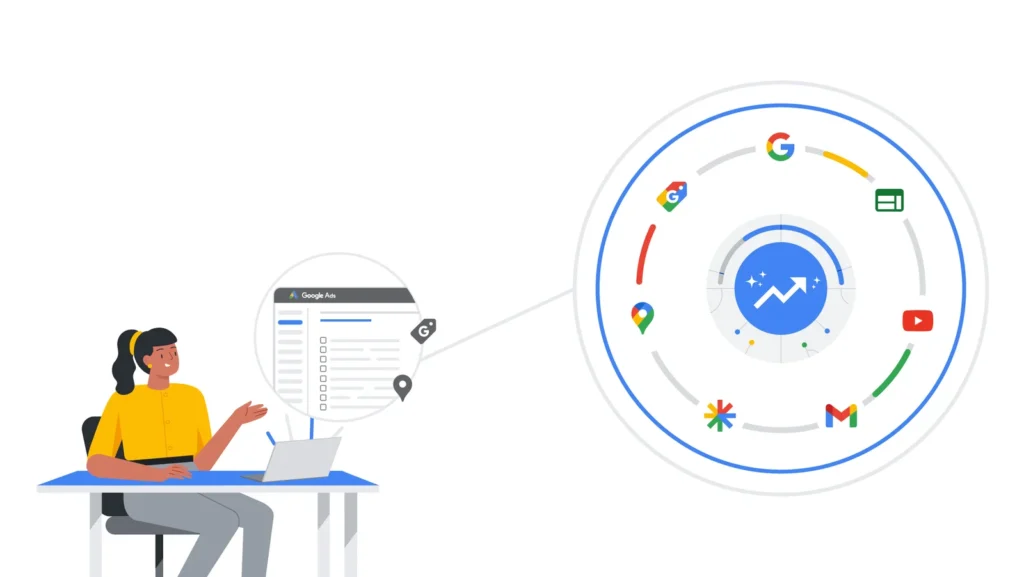
The Beauty of Hyperlocal Targeting: Laser-Focused on Nearby Customers
I often tell small business owners that local search ads are like setting up shop right on the main street of the internet. They help you snag that coveted “above the fold” real estate and bypass tons of scrolling. People see you first, get enticed by those gleaming 5-star reviews, and think, “THIS is the place to go.”. Plus, remember how those Statista numbers about Google Maps downloads were seriously impressive?
I always found it surprising just HOW MANY searches have local intent behind them. Did you know, for example, that nearly one third of ALL mobile searches on Google are related to location? Think about all those folks looking for “restaurants open now,” “best coffee shops near me,” or even “urgent care clinics” – they want ANSWERS right this second. These people searching for stuff “near me”? Those searches are growing 50% FASTER than other types of mobile searches according to Google executives. 50%. These aren’t just random internet surfers – they’re primed and ready to become your customer, especially when the Google Guarantee protects consumers for jobs booked via local service ads.
Think It’s Too Expensive? Here’s The Kicker
Ok, so far we know that BILLIONS are using apps like Google Maps, a TON of those searches have a local intent (like “find X near me.”), and that those searches are happening way more often than ever before. Where does the local business owner even start?. Well, I firmly believe local search ads are the best place to begin. The way these campaigns work (with their prominent placements on SERPS) means you could start seeing significantly more calls, clicks to your website, and in-person visits almost IMMEDIATELY (so long as you optimize the heck out of those Google Business Profile listings.).

Here’s where things get good – these aren’t your usual pay-per-click campaigns where every single click, regardless of intent, can eat away at your marketing budget. Don’t get me wrong, you are charged when customers do certain actions, such as mobile clicks-to-call or “clicks website” clicks, but the bigger point is about lead quality. What we’re looking at here is the potential for a high return on your investment – these are warm leads because they initiated a search, with super-specific local intent, making the chance of conversion far higher than other forms of paid advertising campaigns. Think it’s time to stop lighting money on fire and start actually seeing REAL results from your ad dollars?
Two Main Types Of Local Search Ads And When To Use Them
Local Search Ads are all about getting in front of eager customers, at that critical decision-making moment. However, did you know there isn’t just one type of campaign, there are TWO, and they both serve different but equally powerful purposes, depending on what your business goals are. These aren’t the only ways you can promote your company to folks actively looking for services near them. With Google phasing out two separate ad campaigns back in 2022, Performance Max campaigns replaced them entirely. But we need to stay laser-focused on just these two, and why they’re different. The good news is both options piggyback on the work you’ve (hopefully.) already put into setting up your Google My Business account.
1. Google Maps Ads (Or “Promoted Pins”)
Alright, this one is for all those visual learners out there. Remember those colorful, customized pins on maps? That’s not just a thing for Pinterest. On Google Maps, they’re a powerful (yet often underutilized) form of paid advertisement.
Imagine your pizza shop is a little tucked away in a strip mall or on a back road where most people don’t see it from the street (a problem so many businesses face in suburban locations where those street view “drive-by” views just aren’t realistic like they used to be..). While organic listings still matter, why not make it super easy for people to find you?
With Promoted Pins you’re basically skipping the line, because these paid campaigns aren’t restricted by those proximity rules. So even if another pizzeria is technically closer to the person’s search, a strategically crafted campaign can put you at their hungry fingertips. They aren’t limited to Maps either. The amazing thing about Promoted Pins is they show up across multiple Google surfaces. Whether someone’s searching “pizza near me” from their desktop (where more searches start before customers transition to maps on their mobile) or using the dedicated Google Maps app – you’re golden. These Promoted Pins might not directly show up within the dedicated Google & YouTube apps (at least not yet) – those are primarily focused on showcasing business information – but remember, a successful strategy is about covering all your bases, especially with your competition growing daily, according to reports by SEMRush.
2. Local Services Ads
Think of Local Service Ads as Google’s little vote of confidence. When someone’s scrambling to find an emergency plumber on a Sunday afternoon (we’ve all been there – leaky pipes don’t care about weekends, right?.), you better believe they’re looking for someone they can TRUST. This form of advertising cuts through the noise, assuring searchers “Look no further, Google has screened and verified this business.” But this doesn’t happen by just having a pulse, these Local Services ads are part of the “Google Guarantee” program which we’ll talk more about in a bit. The big thing here is they establish credibility, build consumer trust, and set those top-rated local services companies apart. It’s also worth mentioning that, while they aren’t considered a full replacement for either Pay-Per-Click campaigns OR organic listings (each serves a unique purpose.), Local Service Ads act as a valuable layer to a smart marketing strategy because you can control which services are shown, which areas you service, and set bid adjustments as needed. You only pay when a lead takes a specific action (like a call or booking.). How’s THAT for targeted marketing? It is an increasingly popular tactic, CommonMind reports are beginning to reflect a growing interest in LSAs over traditional PPC.
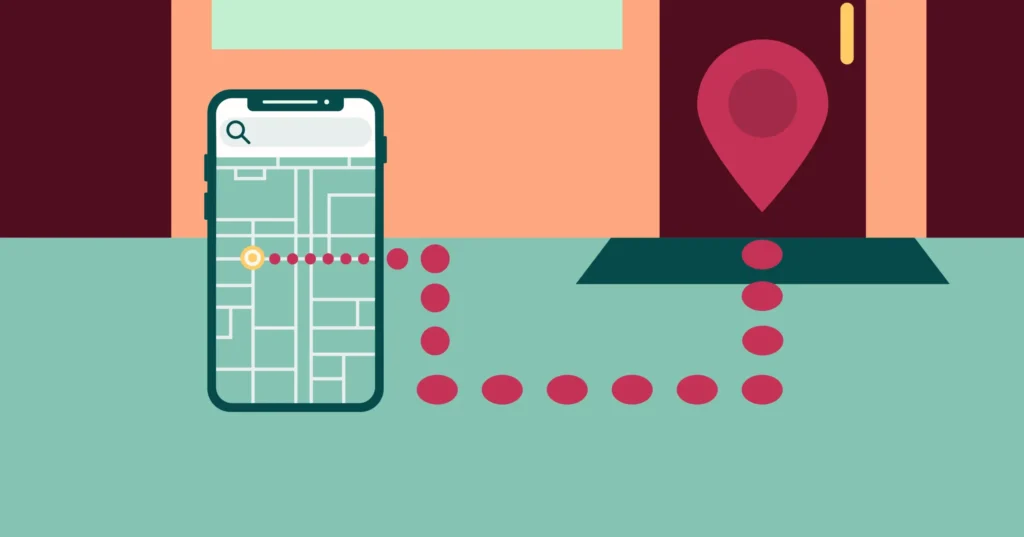
How to Choose The Right Type of Local Search Ad
I get it – now you’re probably wondering, “Ok, those both sound great, but which one’s right for ME?”. Honestly, it ALL comes down to understanding the specifics of your business and matching your overall goals to the strengths of each option. While we want to make things as “set it and forget it” as possible with automated marketing solutions, remember, YOU are the business owner, and these decisions require your personal touch.
Which Industries Benefit Most?
Google supports Local Service Ads for more than 70 different industries, making them an absolute GAME-CHANGER for tradespeople in industries where reputation and reliability are everything. Think plumbers, electricians, HVAC technicians, locksmiths – all those essential service providers we need in a pinch. When people need their pipes fixed or AC humming again, they don’t mess around. In these instances, showing up FIRST with that shiny “Google Guaranteed” badge speaks VOLUMES to frantic customers.
On the flip side, Promoted Pins cast a slightly wider net and work great for industries that heavily rely on driving FOOT traffic – cafes, restaurants, clothing boutiques, even fitness studios.
However, just because a campaign type WORKS really well for a certain industry doesn’t mean other business types should just assume it’s NOT a fit for them. We don’t believe in one-size fits all marketing. Instead, ask these two simple questions BEFORE deciding:
- Is your priority to get MORE LEADS through calls, bookings, or direct contact?
- Is the main goal to drive MORE FOOT traffic and in-person visits?
Step-by-Step: How to Set Up Local Search Ads
By now you should be FIRED UP about how powerful this form of online advertising can be. But how do you actually get them up and running?. While it might SEEM overwhelming (especially for anyone who finds traditional advertising campaigns intimidating), trust me, Google has made the process pretty straightforward, but it does involve a couple of different accounts working together seamlessly, particularly when integrating popular platforms like Shopify or even MailChimp for managing emails.
Let’s cover two major platforms used for these strategies: Google My Business (Google Business Profile) and Google Ads
Setting Up Shop On Google My Business
Think of this account as the foundation of EVERYTHING. Before you spend a single cent on ads you NEED this in order:
- Claim and Verify your business
- Add your NAP (Name, address, phone number.) – and keep this consistent EVERYWHERE, guys.
- Get reviews.
That third item might not seem important, but if someone searching sees no ratings they’re more likely to click on the listing with more reviews, even if those are negative. You HAVE to make it a priority to ask every happy client to head over to your page and leave some digital love, making it an indispensable part of any marketing campaign you’re thinking of undertaking in the future, regardless of whether you choose to employ a PPC campaign or an LSA.
How To Set Up Local Services Ads (Step by Step)
This part CAN get a little technical depending on what types of licenses and credentials Google requires. That said, we have already analyzed several service area businesses and I have laid out the key steps to get this process started:
- Head Over To Google Local Services Ads
- Tell Google What Your Business DOES
- Google might need to do a Background Check (This part IS important. It helps protect EVERYONE.)
- Share Where You WORK (What areas do you serve?)
- Connect those existing Google Ads accounts – so the magic can happen
- Tell Google HOW MUCH You Wanna Spend. (It’s all about budgets, yo)
- This step is key: Review EVERY Single Detail Google Shares Back to You. They auto-generate based on what you enter, but WE humans make mistakes, robots generally don’t. It’s like the saying: “Measure twice, cut once.”
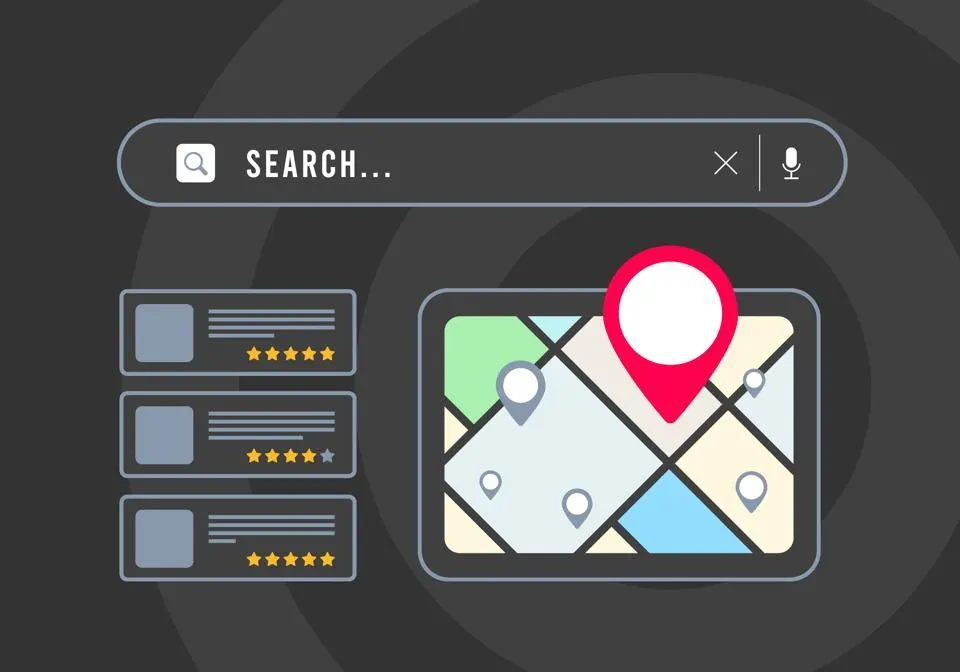
Setting Up Google Maps Ads
Think of Google Ads as the control center for reaching wider audiences with paid promotions, while Google My Business is more about building up that trustworthy business listing with contact information, and Google’s Local Service Ads offer consumers added peace of mind thanks to screening processes that include background checks for many businesses in service area-based industries. It doesn’t matter what your industry or niche is – that extra layer of validation from Google itself carries weight in 2024 and beyond. Remember that earlier mention about how Google combined a couple of campaign types under the Performance Max banner back in 2022? They are about optimizing performance and helping people get more comfortable with utilizing various features and benefits, particularly when leveraging those handy “location assets.” Here’s how to work this whole “Google Maps ads” magic, stepping OUTSIDE the often-confusing world of more traditional Pay-Per-Click and organic rankings:
- Go to “Campaigns” in Google Ads (It’s like choosing an adventure path on an RPG game.)
- Now click on that Plus Sign to CREATE.
- Make sure it’s set to “New campaign” so you’re working with a clean slate.
- Choose Your Own Adventure Time (Again.): select “Search” as the campaign goal and focus on either “Website traffic” OR “Local store visits and promotions.”
- Remember, Google’s always evolving. You MIGHT also see an option to select Performance Max right from the start – Google really wants users to adopt this so if you see it – take it for a spin. I’m excited to see what kind of traction this particular Google campaign option gains this year.
What to Do After Launching? Optimizing Your Google Maps Campaigns For Maximum Impact
Ok, you’ve jumped in, created killer Local Services OR Google Maps Ads, and they’re running smoothly like a well-oiled marketing machine – nice work. This might seem counterintuitive since it involves PAID campaigns but hear me out. Remember that while getting more calls or site visits is fantastic (those are valuable conversions, no question.), the ultimate goal here is to drive high-quality leads consistently that turn into loyal, paying customers over the long run.
In the words of famous marketing expert Kevin Miller – Google Maps ads “can be a great way to encourage potential customers to visit your store.” Miller explains to entrepreneurs that using these advertising strategies make it “easy for retailers to promote their businesses to people in the local area” which, when done strategically, translates to “an easy way to drive traffic to a business with customers who are looking for a service right now.”
This requires some strategic tweaking that only YOU can do as the business owner. Luckily for all of us who use Google Local Service Ads or Maps – these systems give us detailed data, and unlike those annoying closed-system platforms (you know the ones I mean.), Google’s more open approach lets savvy marketers use the data for good.
Let’s take a look at a few optimization tactics to amplify your campaign ROI:
- Bid like a Boss. Experiment with different bids and adjust based on factors such as time of day, competitor activity, even special promotions (like flash sales). There’s a fine line between a competitive bid and needlessly overspending. This might seem obvious, but if you run PPC campaigns already, how often are you letting those babies just cruise on autopilot? Stop it – consistently reviewing bids within local ads should be part of your regular marketing audit routine.
- Leverage the power of keywords. Don’t limit yourself – add, remove, test variations – this keeps things fresh (a term you’ll hear A LOT when optimizing for Search Engine Optimization, commonly called “SEO”.). Remember when Google introduced Performance Max back in 2022 and it felt super overwhelming?. Leverage the artificial intelligence now built INTO Google ads and really lean into letting Google do what it does best – serving up helpful, highly-targeted advertising solutions for those eager “near me” searches. I’m telling you guys, we might not be living in that futuristic “Jetsons” reality with flying cars and robot maids just yet, but using these AI features Google has gifted us to fine-tune digital marketing campaigns? Absolutely amazing, it’s 2024 y’all, this stuff is pure gold.
- Spy On Your Competition.: Check out what other similar businesses are doing. How often are they posting new content? What keywords seem to be working for them? Learning these kinds of tactics has nothing to do with unethical behavior – think of it as competitive analysis instead, because by studying competitors, you can identify new phrases or techniques to adopt into your campaigns to improve how you’re being seen, especially in organic results listings.
Google Maps Marketing: Expert Insights
I spoke to one ecommerce marketing expert recently, who agreed to share his thoughts. However, this is OFF the record, so while I can repeat back some of the things we talked about, I cannot for obvious reasons share the transcript word-for-word (gotta respect client privacy.). Luckily though, his advice very closely mirrored something that CommonMind shared in one of their guides, where they advised readers to use Radius targeting for ad placements. Now, let me be clear: CommonMind wasn’t suggesting you only target ONE small area. Instead, their advice centered around layering geographic targets – you absolutely still need a solid city-level (or even wider.) strategy, but within Google’s Campaign Manager, you should layer in tighter radius areas so those “Near me.” searchers really know how close you are. Here are the major things my off-the-record client talked about. These techniques should definitely become part of your campaign optimization to-do list. Consider using spreadsheets to track how these campaigns are performing.
Three Must-Do Tactics
- Double, Triple Check Your NAP. Seems super basic, right? Except this stuff is EASY to overlook and trust me, you’ll be kicking yourself when that new plumber you just hired FORGOT to update the listing. Make this a NON-negotiable anytime you onboard someone or partner with local businesses for referrals.
- Claim All Relevant Business Categories – You aren’t restricted to just ONE – get granular with it.
- Invest in high-quality pictures – and update those photos consistently.
Harnessing Reviews – Because Social Proof IS EVERYTHING
Now, my off-the-record ecommerce client stressed time and again the importance of proactively gathering customer reviews, and doing it in a way that is both respectful BUT effective. While we obviously can’t use his words, there was something REALLY insightful about the Google Screened badge (for industries it’s available in like legal and financial.). Google introduced it in certain states to help service-based industries really stand out, and build trust within industries notorious for unfortunately having a lot of scammers, just waiting to prey on unsuspecting clients (this was HUGE in the home renovation and real estate markets last year). If a Local Service ad HAS this, it signals Google’s REALLY checked the business out – very cool and way better for customers. Anyway, I digress. Reviews. Make asking a regular part of the client experience – that doesn’t have to mean begging either.
Understanding Google’s Pay Per Click Model
Let’s clear the air because I’m seeing this myth pop up a LOT about how those fancy Google Maps ads mean you ONLY pay for conversions – it is a little more complex. Think of it this way – you AREN’T paying just because someone saw your Promoted Pin – that would be wild and totally unfair in the highly competitive advertising game. Businesses running Google Local Services Ads are “only charged for valid leads.” How those leads choose to engage though – now THAT’s what will impact that overall campaign budget. Google’s pay-per-click advertising system can be an economical option because it is measurable, you can measure conversion rates, it can also help to promote your brand as people begin to trust companies that appear in top ad placements.
Let’s pretend for a minute that we have TWO competing pilates studios using this as their marketing approach.
Imagine “Pilates Studio A” and “Pilates Studio B” have similar listings. “Studio A” is killing it though on those 5-star reviews, which organically make businesses more appealing for several reasons:
- Higher Google Business rankings – everyone knows Google LOVES when we all play nice together
- Improved click-through rates on those snazzy, purple Promoted Pins (or any for that matter.
- Boosted local search engine rankings
Because consumers trust Google – particularly for industries they might not use frequently. According to data gathered by Google, consumers generally are coming to associate those ads featuring the “Google Guarantee” with businesses that are legitimate and trustworthy. Google analyzed internal search result performance in 2017 when it rolled out voice assistants, specifically how people searched, interacted with, and trusted results generated using “Google Home and Google Assistant” across over 400 million devices globally.
Clicks That Cost (Knowing The Difference Matters.)
- Those Click-to-Call Buttons are GOLDEN: When hungry (or hangry, as the case may be.) shoppers use the Google Maps app to find your delicious burrito joint, and IMMEDIATELY hit the “Call Now” – yep, get that wallet ready. Every industry where those real-time calls make sense to capture new clients should heavily push people towards that CTA (aka “Call to Action.).
- Driving Directions – Ah, this one always stirs up debate. You see, if people ARE looking at directions, chances are HIGH that they’re serious enough to come see you in person – which could translate to sales. While this CLICK itself usually costs money, if you only use CPC for evaluating return, then this seems pointless right?. NOT SO FAST.
- “Website” Clicks. These matter when folks WANT more info. This means integrating Google Local Service ads INTO your broader campaign is essential, because chances are that link to your site is for MORE than just directions. Businesses MUST use clear, easy-to-navigate websites with intuitive CTA’s, or risk losing folks. They aren’t the main CTA of your Local Service ad listing, but man oh man they can make or break that user’s final decision, because according to LocalIQ, conversion rate statistics don’t lie.
It’s critical to adapt these digital tools for use with this growing mobile-first society we live in. This is vital for local service ads and paid placements. But it is just ONE PIECE of a highly effective marketing puzzle.
FAQs about How to Set Up Local Search Ads
Head to your Google Ads account (or create one if you haven’t yet.), make sure your Google Business Profile is claimed, and get those location extensions up and running. Tailor your bids and targeting – remember, the key is REACHING those “near me” searchers.
Google really wants us all to embrace Performance Max campaigns (for now anyway.) and use AI tools for creating engaging, high-converting advertisements – so why fight it?. Make sure all those delicious business details (address, phone, etc.) are claimed and verified (with a shiny “Google Guaranteed” badge whenever possible), then set those budgets. Google’s AI will start working its magic and present those ads to those searching locally.
Let’s say your phone is about to die, and you REALLY need coffee – not that sugary, over-roasted stuff either, you’re a specialty coffee snob (it’s ok, we’ve all got our things.). You pull into the nearest strip mall, crack open that Google Maps app with 2% battery life remaining, and search “specialty coffee near me” hoping for a miracle. Those top few results, looking all shiny and official WITH the coffee cup icon AND the tempting words “open now”? Those, my friend, are the holy grail of online local advertising done RIGHT.
Google Ads and the Google Maps platform give savvy business owners powerful data. Track, analyze and adjust things based on actual results. If one CTA’s getting more love – test giving it more prominence. Are certain keywords killing it in your geographic location? Don’t be afraid to RAISE that bid, friend.
Conclusion
This isn’t merely about knowing how to set up local search ads but seeing these platforms as what they really are: golden opportunities. Instead of viewing local ads on sites like Google Maps as another marketing chore or expense, I’d encourage you to instead embrace the potential to connect deeply with local audiences who are eager to find, patronize and support incredible businesses – like yours
