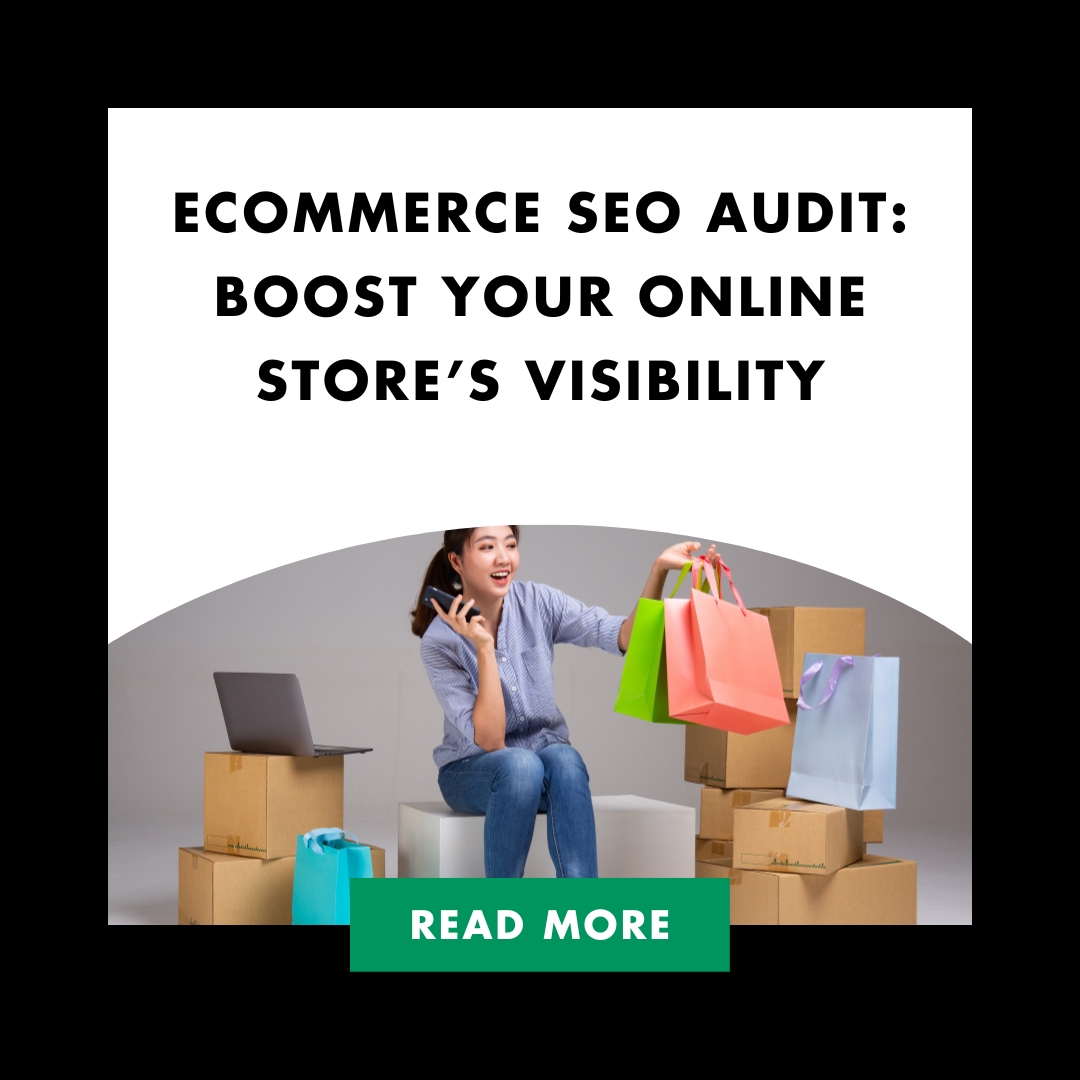An Ecommerce SEO audit is a comprehensive analysis of your online store’s search engine performance, identifying areas for improvement and uncovering opportunities to increase organic traffic. Conducting regular ecommerce SEO audits can help businesses stay ahead of the competition and maintain their visibility in search results.
In this blog post, we will delve into various aspects of an effective ecommerce SEO audit, such as analyzing robot.txt files to ensure proper configuration and prevent common issues that impact SEO. We’ll also discuss index status checks for improved visibility by utilizing long-tail keywords and monitoring progress with tools like Whatagraph.
Furthermore, you’ll learn about technical health parameters that affect rankings and on-page optimization techniques specifically tailored for ecommerce websites. Lastly, we’ll explore local SEO strategies to boost your online store’s presence in local searches. By utilizing these guidelines, you can upgrade your ecommerce website’s operation and improve its overall user experience.
Table of Contents
Analyzing Robot.txt Files in Ecommerce SEO Audits
Importance of a Properly Configured Robot.txt File
A well-configured robot.txt file can help improve the efficiency with which search engine bots navigate through your ecommerce site. Correctly configured robot.txt files can lead to improved SERP rankings, safeguarding sensitive data and avoiding duplicate content issues – all of which are necessary for successful organic traffic generation. Moreover, it ensures that sensitive data remains hidden from public view while also preventing duplicate content issues – both factors crucial for maintaining strong organic traffic levels over time.
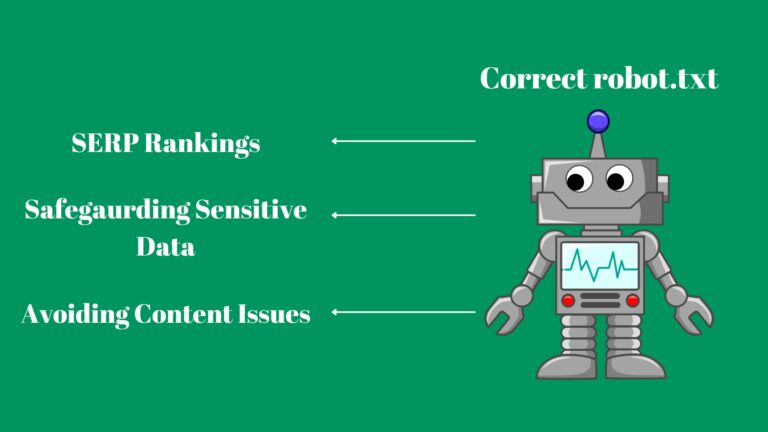
- Incomplete directives: Failing to include essential instructions within the robot.txt file may confuse search engines about what they’re allowed or disallowed from crawling – potentially resulting in decreased visibility across various platforms due to improper indexing procedures being followed by default.
- Duplicate content: If multiple URLs lead users towards identical product listings or similar types of webpages without proper canonicalization implemented beforehand via appropriate tags placed within respective HTML structures; then such occurrences could negatively impact overall SEO performance levels by diluting keyword rankings across multiple pages instead of concentrating them towards one primary source.
- Blocking important resources: In some cases, the robot.txt file may inadvertently block essential CSS or JavaScript files required for rendering webpages correctly – causing search engine algorithms to struggle when attempting to understand and index content as intended. This can lead to poor user experience and lower search engine rankings.
To avoid these issues, it’s crucial that you conduct regular ecommerce SEO audits using tools like Screaming Frog or Ahrefs Site Audit. These tools can help identify any errors within your robot.txt file configuration while also providing actionable insights on how best to resolve such problems moving forward.
Key Takeaway:
Regular ecommerce SEO audits are crucial for better indexing and higher rankings on SERPs. A properly configured robot.txt file can improve the efficiency of search engine bots, prevent duplicate content issues, and maintain strong organic traffic levels over time. Common issues with robot.txt files include incomplete directives, duplicate content, and blocking important resources which can be resolved through regular audits using tools like Screaming Frog or Ahrefs Site Audit.
Index Status Checks for Improved Visibility
Benefits of Monitoring Index Status During Audits
- Better visibility: Regularly checking the index status ensures maximum visibility in search engine results and can lead to increased organic traffic.
- Faster detection of errors: Monitoring index status allows you to quickly detect problems such as broken links, duplicate content, or crawl errors that may negatively impact your site’s performance on search engines.
- Easier optimization: By keeping track of which pages are indexed and which ones aren’t, you can prioritize fixing issues on important pages first – making it easier to optimize your overall SEO strategy effectively.
Utilizing Long-Tail Keywords for Better Indexing
Incorporating long-tail keywords into your eCommerce site’s content can significantly improve its chances of ranking higher in search results. Long-tail keywords are more specific phrases with lower competition levels compared to broader terms. Here are some tips for finding and using these valuable keyword opportunities:
- Analyze competitors’ sites: A thorough competitor analysis will help uncover potential long-tail keyword ideas used by other eCommerce businesses in your niche. Use tools like Ahrefs or SEMrush to identify these opportunities.
- Perform keyword research: To find the most relevant long-tail keywords for your products, use keyword research tools such as Google’s Keyword Planner or Moz Keyword Explorer.
- Create high-quality content: Once you’ve identified suitable long-tail keywords, incorporate them into product descriptions, blog posts, and other on-page elements to improve search engine visibility and drive targeted traffic towards specific product pages.
Regularly monitoring index status and implementing long-tail keywords during an ecommerce SEO audit can lead to significant improvements in search engine rankings. This ultimately drives more organic traffic and sales for your online store.
Key Takeaway:
Regularly checking the index status of your eCommerce site can improve visibility, detect errors faster and make optimization easier. Using long-tail keywords in product descriptions is a great way to increase indexing efficiency as they drive targeted traffic towards specific pages with less competition. Incorporating these valuable keyword opportunities into high-quality content can lead to significant improvements in search engine rankings and ultimately more organic traffic and sales for your online store.
Monitoring Progress with Tools like Whatagraph
Key Features of Whatagraph for eCommerce Businesses
- Data Visualization: Whatagraph offers visually appealing reports that make it easier to understand complex data and track your eCommerce site’s performance over time.
- Customizable Templates: Choose from a wide range of pre-built report templates or create your own, tailored specifically to the needs of your business and industry.
- Scheduled Reporting: Set up automated reports on a daily, weekly, or monthly basis so you can stay informed about your site’s progress without manually checking in constantly.
- Cross-Platform Integration: Connect multiple platforms such as Google Analytics, Google Search Console, Bing Webmaster Tools, and more – allowing you to gather comprehensive insights across various channels within one centralized location.
Other Useful Tools for Tracking SEO Performance
In addition to Whatagraph, several other helpful tools are available that can assist in monitoring the success of your eCommerce SEO audits. Some popular options include:
- Google Analytics: A powerful tool offered by Google that provides detailed information about user behavior on your website along with valuable insights into organic traffic trends and keyword rankings.
- Google Search Console: This free service from Google helps you monitor, maintain, and troubleshoot your site’s presence in Google search results. It also provides valuable data on crawl budget, indexing issues, and search intent.
- SEMrush: A comprehensive SEO tool that offers features such as keyword research, competitor analysis, technical audits, and more – helping you to identify areas of improvement within your eCommerce store’s online visibility.
Regularly assessing your eCommerce store’s SEO with these tools can boost the efficiency of optimization attempts by delivering up-to-date info about how well it is performing regarding search engine rankings and organic website traffic. By regularly monitoring progress using these platforms alongside implementing necessary changes based on findings from regular audits, you’ll be better equipped to achieve long-term success for your online store.
Key Takeaway:
Whatagraph is a useful tool for monitoring progress during an eCommerce SEO audit process, consolidating all metrics into one place. Other helpful tools include Google Analytics and SEMrush, which provide valuable insights into user behavior on your website and areas of improvement within your online visibility. Utilizing these tools can significantly improve the effectiveness of optimization efforts to achieve long-term success for your online store.
Technical Health Parameters and Their Impact on Rankings
Importance of “noindex” Directives and x-robots Tags
“Noindex” directives instruct search engine bots not to index specific pages on your website. While useful for certain situations, it’s essential to ensure these directives aren’t accidentally applied to important product pages or other areas that should be visible in search results. Similarly, x-robots tags provide granular control over how individual page elements are treated by search engine crawlers. Ensuring both of these aspects are configured correctly will improve overall visibility within SERPs (Search Engine Results Pages).
Tools for Identifying Technical Issues in Ecommerce SEO Audits
- Screaming Frog SEO Spider: This tool crawls your site quickly, helping you uncover broken links, missing meta data, duplicate content, and other common technical issues.
- Ahrefs Site Audit: A comprehensive auditing tool that provides detailed reports on various technical parameters like crawl budget optimization and internal linking structure – all crucial factors affecting a site’s performance in organic searches.
- DeepCrawl: This cloud-based crawler provides insights into your site’s technical health, identifying issues such as incorrect “noindex” directives and x-robots tags that may be hindering search engine visibility.
- Google Search Console: A free tool from Google that helps you monitor your site’s performance in Google search results, identify crawling errors, and submit sitemaps for better indexing.
By employing these tools in your ecommerce SEO audit, you can quickly identify and address any technical issues that could impede your website’s search engine visibility. By addressing these problems promptly, you can improve the user experience on your site while increasing its visibility within SERPs – ultimately driving more organic traffic to your online store.
Key Takeaway:
An ecommerce SEO audit should consider the technical health of your website, which can directly impact search engine rankings. “Noindex” directives and x-robots tags provide granular control over how individual page elements are treated by search engine crawlers, ensuring both aspects are configured correctly will improve overall visibility within SERPs. Tools like Screaming Frog SEO Spider, Ahrefs Site Audit, DeepCrawl and Google Search Console help uncover technical issues that could affect a website’s performance in search engine rankings.
On-Page Optimization for Ecommerce SEO
Key Elements of On-Page Optimization
- Title Tags: Craft unique and keyword-rich title tags that accurately describe your page’s content. Keep them under 60 characters to avoid truncation in search results.
- Meta Descriptions: Write compelling meta descriptions that summarize your page’s content and entice users to click through. Keep them under 160 characters to ensure they display fully in search results.
- Header Tags: Use header tags (H1-H6) to organize your content and emphasize important topics and keywords. Use only one H1 tag per page.
- Keyword-rich Content: Create high-quality, informative content that incorporates target keywords naturally without compromising readability.
Best Practices for Effective On-Page Techniques
- Analyze your current content and identify areas for improvement, such as missing or duplicate on-page elements.
- Perform thorough keyword research to discover relevant terms that align with user search intent.
- Create an organized site structure using internal linking strategies.
- Include descriptive alt text for all images containing targeted keywords.
By following these best practices during an ecommerce SEO audit, you can enhance on-page optimization efforts and improve search engine rankings. This can lead to increased organic traffic and potential customers finding your products or services online.
Local SEO Strategies for Ecommerce Businesses
Benefits of Incorporating Local SEO into the Audit Process
- Increase in-store visits: Optimizing your website for local search attracts more customers who are searching for products or services near them, leading to higher foot traffic and more sales.
- Better targeted marketing: Local optimization allows you to reach out specifically to people within your target area, ensuring that you’re not wasting resources on irrelevant audiences.
- Gaining a competitive edge: Many businesses overlook the importance of optimizing their websites for local search, so by focusing on this aspect during an ecommerce SEO audit, you can gain an advantage over competitors who may not have done so yet.
Tips for Improving Local Search Performance
- Create and optimize Google Business Profile: A well-optimized Google Business Profile helps users find information about your business quickly. Ensure all details are exact and current, such as contact info, address, opening hours, and goods/services provided. Learn how to create one at the official Google My Business Help Center.
- Add location-specific keywords: Include city names or neighborhood terms alongside relevant keywords throughout website content (e.g., “Chicago shoe store” or “Upper East Side boutique”). This helps search engines understand the geographic relevance of your site and improve local rankings.
- Optimize on-page elements: Ensure that title tags, meta descriptions, and header tags contain location-specific keywords to help boost local search visibility. For example, use a title tag like “New York City Electronics Store: Your One-Stop Shop for Gadgets.”
- Collect customer reviews: Encourage satisfied customers to leave positive reviews on platforms such as Google Business Profile or Yelp. High-quality reviews can significantly impact your business’s online reputation and contribute positively to local SEO efforts.
Incorporating these tips into your ecommerce SEO audit helps you make the most out of local search opportunities. This ultimately drives more targeted traffic and sales from nearby consumers who prefer shopping locally.
Key Takeaway:
Don’t forget to consider local SEO when conducting an ecommerce SEO audit. Optimizing your site for local search can lead to increased foot traffic and sales from nearby potential customers who prefer shopping locally, giving you a competitive edge over businesses that overlook this aspect. Tips include creating and optimizing a Google Business Profile, adding location-specific keywords, optimizing on-page elements with location-specific keywords, and collecting customer reviews.
Conclusion
Improve your online visibility and drive more traffic to your ecommerce website with an SEO audit.
- Analyze robot.txt files to ensure search engines can crawl your site.
- Monitor index status to see how many of your pages are being indexed.
- Track progress with tools like Whatagraph to measure your SEO success.
- Check technical health parameters to ensure your site is running smoothly.
- Implement on-page optimization techniques to improve your site’s relevance.
- Incorporate local SEO strategies to attract nearby customers.
By following these best practices and utilizing various tools, your ecommerce business can stay ahead of the competition in today’s digital landscape.