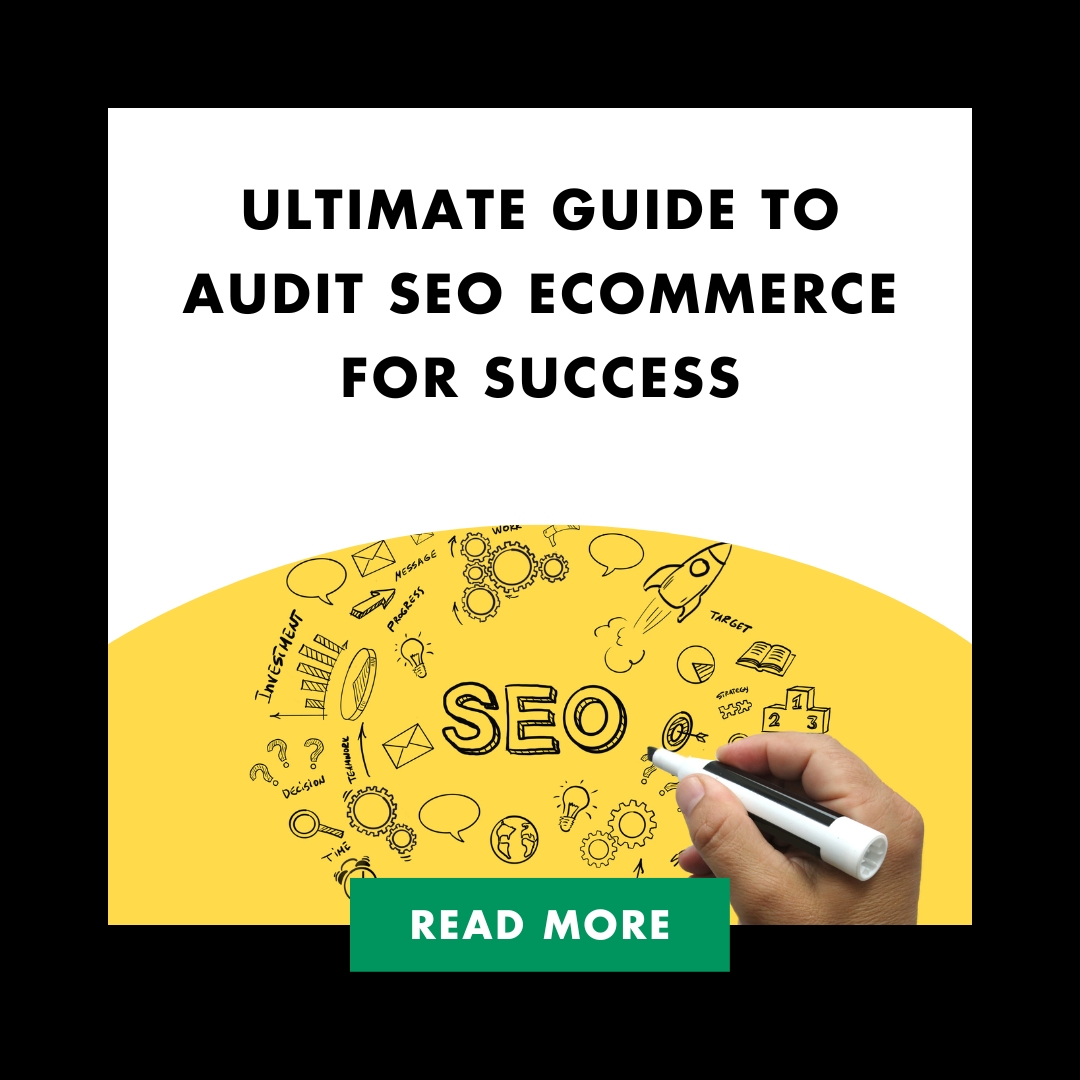An effective ecommerce SEO audit is crucial for businesses looking to optimize their online presence and drive organic traffic. This guide will provide an extensive audit checklist to assess your website’s search engine performance and help you optimize your online presence for organic traffic.
We will begin by evaluating your site structure for SEO, focusing on internal linking strategies and URL structures. Next, we’ll delve into on-page optimization techniques such as crafting compelling title tags and meta descriptions, implementing header tag hierarchy, and utilizing schema markup.
Our discussion on keyword usage strategy will help you identify high-converting long-tail keywords and strategically place them within your content. We will also assess the quality of your backlink profile by analyzing domain authority and trustworthiness of referring sites while disavowing toxic backlinks.
Furthermore, our mobile-friendliness audit will ensure optimal site speed and responsive design elements for a seamless user experience across devices. Lastly, we’ll analyze technical SEO factors like robot.txt file configuration and Google bot-compatible sitemaps while addressing local SEO optimization specifically tailored for ecommerce businesses.
By following this detailed Audit SEO ecommerce guide, you can significantly improve your website’s visibility in search engine results pages (SERPs) to attract potential customers to your online store.
Table of Contents
Evaluating Site Structure for SEO
A well-organized site structure is crucial for ecommerce websites to improve their visibility in search engine results. Gain insights into assessing your website’s architecture, including navigation menus, category pages, and product listings to ensure a seamless user experience that enhances crawlability by search engines.
Assessing internal linking strategy
An effective internal linking strategy helps distribute link equity throughout your site while guiding users and search engines through the content. To optimize your ecommerce store’s internal links:
- Create clear and descriptive anchor texts.
- Link relevant products or categories together using contextual links within the content.
- Avoid excessive use of footer or sidebar links as they may confuse search engines.
Analyzing URL structures and hierarchy
Clean, concise URLs with a logical hierarchy make it easier for both users and search engines to understand the purpose of each page on your ecommerce site. Follow these best practices when structuring URLs:
- Keep them short but descriptive; avoid unnecessary parameters or strings.
- Incorporate target keywords without keyword stuffing.
- Maintain consistency in URL formatting across all web pages (e.g., lowercase letters).
In addition to optimizing individual elements like internal links and URLs, assess how easy it is for customers to find products on your online store. A good rule of thumb is ensuring that any product can be reached within three clicks from the homepage. This will not only enhance customer experience but also help search engines index more of your website efficiently.
On-page Optimization Techniques
Optimizing each page of your ecommerce website is crucial for appearing in organic search results related to the page’s topic. Implementing on-page optimization techniques such as meta tags, headers, content quality, and keyword usage within the text can significantly improve your site’s visibility while avoiding duplicate content issues.
Crafting Compelling Title Tags and Meta Descriptions
Title tags and meta descriptions are essential elements that help search engines understand what a particular web page is about. A well-crafted title tag should be unique, descriptive, and include relevant keywords without exceeding 60 characters. Similarly, an engaging meta description should summarize the page’s content within 160 characters while incorporating target keywords.
Implementing Header Tag Hierarchy (H1-H6)
Maintaining a proper header tag hierarchy helps both users and search engines navigate through your ecommerce site more efficiently. Ensure that each page has only one H1 tag representing its main topic followed by subheadings using H2 to H6 tags in descending order of importance.
Utilizing Schema Markup for Rich Snippets
Schema markup, also known as structured data or microdata, enhances your website’s appearance in search engine results pages (SERPs) by providing additional information like product ratings or prices directly within the listing. By providing extra details such as product ratings and prices, schema markup makes it simpler for customers to locate the products they want to buy from your website, thereby increasing click-through rates.
Ecommerce SEO Audit Checklist
- Analyze URL structures and hierarchy
- Assess internal linking strategy
- Avoid duplicate content issues
- Craft compelling title tags and meta descriptions
- Implement header tag hierarchy (H1-H6)
- Incorporate relevant keywords within the text
- Maintain proper site structure for better crawlability by search engines
- Conduct ecommerce SEO audits regularly to improve your site’s ranking and organic search traffic
- Perform keyword research and competitor analysis to find keywords and products that potential customers are searching for
- Ensure site security and a positive customer experience to increase the likelihood of customers returning to your ecommerce site
- Build quality backlinks and external links to help search engines understand the relevance and authority of your ecommerce site
- Use Google Analytics to track your site’s ranking, organic traffic, and other important metrics
- Regularly conduct technical SEO audits to identify and fix any issues that may confuse search engines and negatively impact your site’s ranking
Key Takeaway:
To improve your ecommerce site’s visibility, optimize each page with meta tags, headers, and relevant keywords. Use schema markup to enhance appearance in search engine results pages (SERPs), and conduct regular SEO audits to maintain proper site structure and identify any issues that may negatively impact ranking.
Keyword Usage Strategy
Want to drive more organic traffic to your ecommerce store? Incorporating relevant long-tail keywords throughout your content is essential. By targeting specific phrases used by potential customers during their searches, you can bring them directly to particular product pages or categories on your site.
Identifying high-converting long-tail keywords
Tools like SEMrush Keyword Research, Ahrefs Keywords Explorer, Moz Keyword Explorer, and Google Ads Keyword Planner can help you find niche-specific search terms with lower competition but higher conversion rates. Analyzing your competitors’ websites can also reveal valuable keyword opportunities.
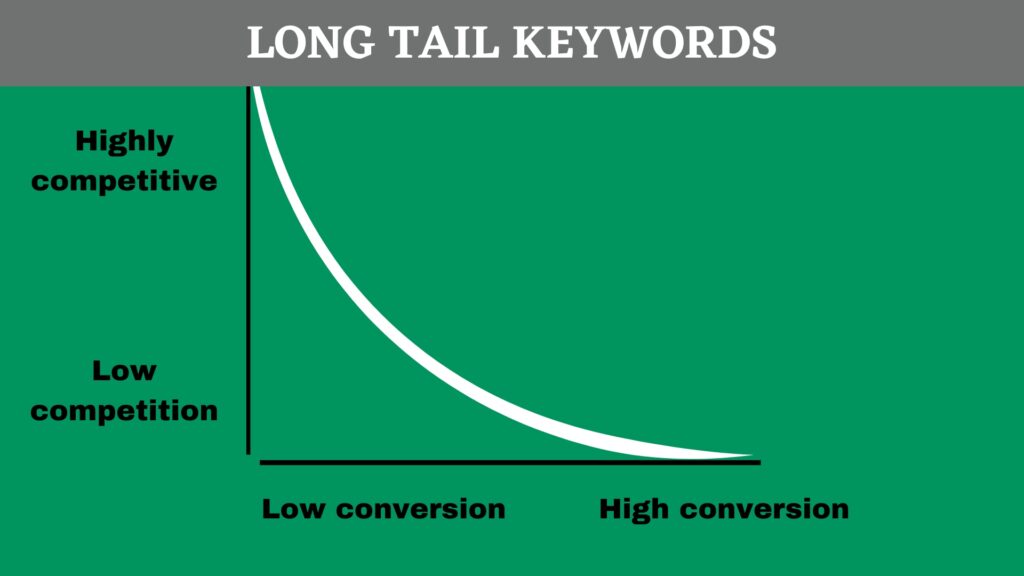
Strategically placing keywords within content
Improve your website’s visibility in search engine results by incorporating targeted keywords into various elements. Here are some key areas to focus on:
- Title tags: Include primary and secondary keywords at the beginning of title tags for optimal SEO performance.
- Meta descriptions: Although not a direct ranking factor, including relevant search terms in meta descriptions can increase click-through rates from SERPs.
- Header tags: Use target phrases within headers to emphasize their relevance while maintaining a natural flow of information.
- Main body content: Add selected terms strategically throughout paragraphs without overstuffing or compromising readability.
Remember, effective keyword usage strikes a balance between SEO optimization and providing valuable content for your users. By utilizing these tactics, you can boost your ecommerce shop’s search engine visibility and create a captivating experience for potential customers.
Assessing Your Ecommerce Site's Backlink Profile Quality
Want to improve your ecommerce website’s ranking performance? Start by evaluating its backlink profile. By identifying high-quality inbound links from authoritative sources and detecting harmful or spammy backlinks, you can boost your SEO efforts.
Evaluating Domain Authority and Trustworthiness
To assess the quality of your site’s backlinks, you need to analyze the domain authority (DA) and trustworthiness of referring websites. Search engines consider high DA websites more credible, leading to better rankings for linked pages. Use tools like SEMrush Backlink Analysis Tools, Moz Link Explorer, Ahrefs Site Explorer, or Majestic SEO to evaluate these metrics and identify valuable link opportunities.
Removing Toxic Backlinks
It’s crucial to detect and remove toxic backlinks that can harm your site’s reputation with search engines. These low-quality links often come from spammy or irrelevant sites, which may lead Google to penalize your website due to perceived manipulation attempts. To disavow harmful links:
- Use tools like Moz Link Explorer or Ahrefs Site Explorer to gather a list of all external linking domains.
- Analyze each domain for signs of low quality, such as poor content or excessive ads.
- Create a text file containing only the domains you wish to disavow (in .txt format, with one URL per line).
- Submit the file to Google using the Disavow Links Tool.
By conducting a thorough backlink profile quality assessment, you can ensure your ecommerce site benefits from valuable inbound links while avoiding potential penalties due to toxic connections.
Mobile-Friendliness Audit
Mobile-friendliness is a crucial ranking factor for Google, so it’s essential to audit this aspect of your eCommerce store. Ensure that all elements are responsive across various devices, providing an optimal browsing experience for users. Let’s dive into the essential components of a mobile-friendly audit.
Assessing Mobile Site Speed and Performance
Your website’s loading speed is an indispensable factor in customer involvement, conversion rates, and SEO success. Use tools like Google PageSpeed Insights or GTmetrix to analyze your site’s speed on both desktop and mobile platforms. These tools provide actionable recommendations to improve load times by optimizing images, reducing server response time, minifying CSS files, and more.

Checking Responsive Design Elements
A well-designed responsive layout ensures that your eCommerce store looks great on any device. To test if your website is truly responsive, use Google Chrome’s built-in Device Mode feature, which allows you to simulate how it appears on different devices. Additionally, consider implementing media queries in CSS code to adapt the layout based on specific screen resolutions.
Other factors to consider during your mobile-friendliness audit include:
- Readable font sizes and legible content on smaller screens
- Proper touch target size for buttons and links to avoid accidental clicks
- Avoiding intrusive pop-ups or interstitials that hinder user experience
By addressing these mobile-friendliness factors during your SEO audit, you’ll ensure a seamless browsing experience for users across all devices, ultimately improving your eCommerce store’s search engine rankings.
Technical SEO Factors Analysis
Let’s dive into the nitty-gritty of technical SEO health parameters that are crucial for conducting an ecommerce SEO audit. Align your website’s components with search engines’ requirements, such as robots meta tags, sitemap compatibility, index status, and crawlability to ensure proper indexing of all essential pages within the site structure.
Verifying robot.txt file configuration
The robot.txt file is a critical component that helps search engine crawlers understand which sections of your website should be indexed or ignored. Make sure it’s correctly configured by checking for any disallow directives that might accidentally block important pages from being crawled and indexed.
Ensuring Google bot-compatible sitemaps
A well-structured XML sitemap can significantly improve your site’s crawlability by providing clear navigation paths for Googlebot. Ensure that your sitemap adheres to Google guidelines and includes all relevant URLs while excluding unnecessary ones like duplicate content or temporary pages.
Identifying broken links or missing alt attributes
- Broken Links: Broken links not only hurt user experience but also negatively impact SEO performance. Use tools like Screaming Frog, a comprehensive web crawler tool, to identify and fix any broken internal or external links on your eCommerce store.
- Missing Alt Attributes: An often-overlooked aspect of SEO is the proper use of alt attributes for images. These tags provide context to search engines and improve accessibility for visually impaired users. Make sure all your product images have relevant, keyword-rich alt text descriptions.
By addressing these technical SEO factors during your ecommerce audit, you’ll ensure a solid foundation that supports better visibility in search engine results and ultimately drives more organic traffic to your online store.
Local SEO Optimization for Ecommerce Businesses
In today’s cutthroat online marketplace, it’s crucial to implement effective local SEO strategies tailored specifically for ecommerce businesses. By optimizing your store’s presence on platforms like Google My Business and leveraging customer reviews, you can attract potential nearby customers and build trust.
Claim and Update Your Google My Business Listing
Your first step in local SEO optimization should be claiming or creating a Google My Business (GMB) listing for your ecommerce store. This free service enables you to control the way your enterprise appears on Google Search and Maps, giving significant data such as address, contact number, website URL, and opening times. To get started with GMB:
- Create or claim your business listing by visiting the Google My Business sign-up page.
- Verify ownership of the business through a verification process provided by Google.
- Add accurate details about your ecommerce store, including contact information and operating hours.
- Add high-quality images showcasing your products or services.
Encourage Positive Customer Reviews
Research shows that up to 87% of consumers read online reviews before making purchasing decisions, so having an abundance of positive feedback is crucial in building trust with potential customers. Encourage satisfied clients to leave genuine reviews on platforms like GMB:
- Promptly respond to both negative and positive comments while maintaining professionalism – this demonstrates commitment towards excellent customer service.
By following these simple steps, you can improve your ecommerce store’s local SEO and attract more nearby customers. So, what are you waiting for? Get started today.
Conclusion
Audit SEO for ecommerce:
Optimizing your ecommerce website’s SEO is crucial for improving its visibility in search engine results pages (SERPs) and driving traffic to your online store.
Start by evaluating your site structure, optimizing on-page techniques, strategically using keywords, assessing backlink quality, and optimizing for local search results.
Regularly monitoring your website’s performance through audits and implementing the strategies outlined above can help you stay ahead of the competition in today’s digital landscape.