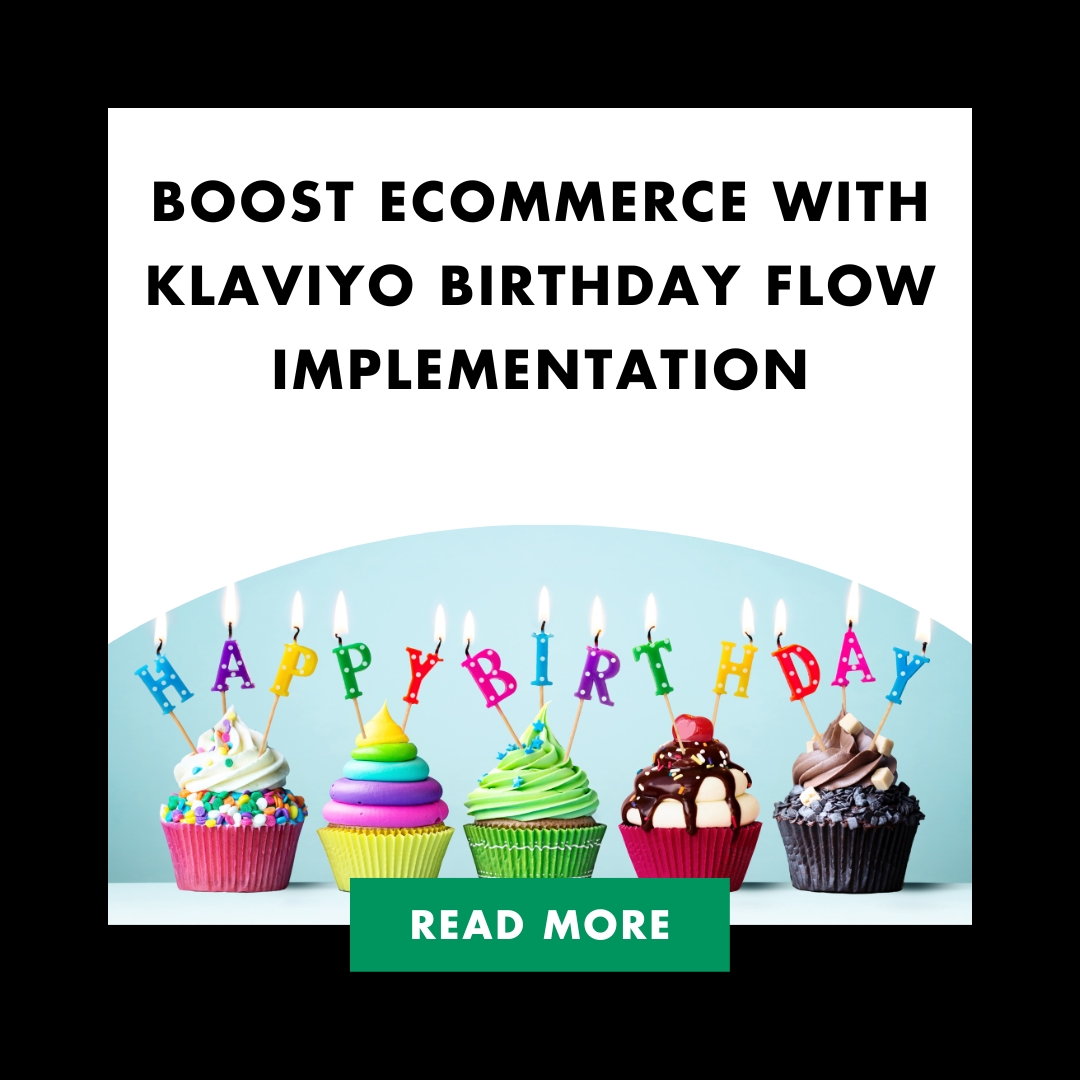Mastering Klaviyo’s prebuilt birthday flow can be a game-changer for your eCommerce business. By leveraging this tool, you can automate personalized birthday greetings and offers to your customers, enhancing their brand experience while boosting your sales.
In the following sections, we’ll dive into how to set up date-based properties in Klaviyo and collect birthdays through signup forms and progressive profiling. We’ll also explore zero-party data collection techniques that encourage preference updates and redirect customers to the preference center in Klaviyo.
You will learn how to build out email flows based on collected information, including creating advanced birthday flow examples. We will guide you on adjusting default settings for timely triggers and sending notifications about upcoming birthdays to your team.
Lastly, we’ll cover delivering unique birthday discount links directly to customer’s inbox on their special day using Klaviyo’s auto-generated birthday discount feature. Get ready to dive deep into the world of Klaviyo Birthday Flow!
Table of Contents
Setting Up Date-Based Property in Klaviyo
The first step to creating a killer birthday flow is setting up a date-based property in your Klaviyo account. This nifty feature allows you to collect birthdays as custom properties from your customers. You can do this through signup forms or by gently nudging existing customers to update their preferences.
Leveraging Signup Forms for Collecting Birthdays
Want to gather birthday data? Use signup forms. Just add a single birthday question to the form, and voila. Customers will happily provide their birth dates along with other info. Need help? Check out Klaviyo’s guide on Klaviyo integration basics.
Progressively Profiling Existing Customers
Already have a customer base? No worries. You can still collect their birthdays without making them fill out another form. Send out emails encouraging customers to update their profiles with additional details, like their birthdates. And guess what? Klaviyo’s got your back with prebuilt birthday flows and an auto-generated birthday discount feature to sweeten the deal.
To get started with progressive profiling and create flows based on collected data, head over to the Flows tab in your Klaviyo dashboard. You’ll find tons of advanced birthday flow examples waiting for you.
This method not only pushes existing Birthday Club members further down the funnel but also provides full attribution + Birthday tracking. You’ll have complete visibility into how much revenue each campaign generates. Cha-ching.
Don’t forget to configure your system to prompt new visitors automatically with a lovely chat bubble at the bottom corner of your site. This way, they can enter necessary details, including their DOB, before moving forward. No potential lead gets left behind.
Utilizing Zero-party Data Collection Techniques
Apart from pop-ups, you can collect zero-party data by encouraging customers to update their preferences. Just add a button in your campaigns that redirects them to Klaviyo’s preference center, where they can provide additional information, like their birthday. Smart move.
Campaigns Encouraging Preference Updates
To collect more detailed customer data, run email campaigns through your Klaviyo account. Ask a single birthday question and watch the data roll in. It’s like magic.
- Email Campaign: Send an email with a cute chat bubble or something fun to get customers to share their birthdays. It’s a party.
- Landing Page: Design a landing page just for collecting birthdays and integrate it with Klaviyo’s prebuilt birthday flow. Easy peasy.
Redirecting Customers To Preference Center In Klaviyo
Make sure your call-to-action buttons in emails or landing pages redirect users straight to the preference center in Klaviyo. Customers can update their contact details, preferences, and even add birthday sign-ups manually. Don’t forget to push the happy birthday app to existing members of your Birthday Club. Let’s not leave anyone out.
The auto-generated discount feature in advanced birthday flow examples lets you create unique discounts for each subscriber. They’ll receive it via the happy birthday email preset option in the Klaviyo dashboard. It’s like giving out personalized presents.
So why wait? Start building your successful birthday flow based on Klaviyo’s guide today. It’s time to celebrate.
Adjusting Default Settings For Timely Triggers
To make the Birthday Flow truly exceptional, it’s recommended to adjust default settings so that triggers occur at least 2 weeks before each individual’s actual birthdate. This gives enough time for brands to prepare gifts ahead of time using all relevant personal insights provided by clients themselves earlier during the sign-up stage.
Preparing Gifts Ahead Of Time Using Personal Insights
The Klaviyo guide on creating birthday flows provides a detailed walkthrough on how to adjust your Klaviyo account settings and create flow based on date properties. By setting up reminders two weeks in advance, you can take advantage of this window to prepare personalized offers or gifts for your customers. This could be anything from an auto-generated birthday discount feature to a unique birthday discount link sent directly into their inbox.
Triggering Emails Two Weeks Before Actual Birthdates
Klaviyo’s prebuilt birthday flow allows you to set up email campaigns that trigger automatically based on the customer’s birthdate property. To ensure timely delivery, it is crucial that these emails are scheduled well in advance – ideally two weeks prior.
- Klaviyo Step 1: Navigate through your Klaviyo dashboard and go under the ‘Flows’ tab where you will find the option ‘Create Flow’ button.
- Klaviyo Step 2: Select ‘Date Property’ as your trigger type and choose ‘birthday’ as the specific property from the dropdown menu (you would have already created this while setting up date-based properties).
- Klaviyo Step 3: Configure when exactly you want these emails triggered – remember our recommendation about sending them out two weeks early.
This way, not only do customers receive their special treat with ample notice but also get reminded about why they love shopping with your brand. If needed, feel free to use Klaviyo’s happy birthday email preset option available within its platform for quick setup.
You can further enhance this process by adding a lovely chat bubble widget onto your website, which pops open whenever someone visits around their birthdays – making the entire experience more interactive and fun. Check out some advanced birthday flow examples here.
Key Takeaway:
To create an exceptional birthday flow in Klaviyo, adjust the default settings to trigger emails at least two weeks before each individual’s actual birthdate. Use this time to prepare personalized offers or gifts for your customers and schedule the emails well in advance. Adding a chat bubble widget on your website can make the experience more interactive and fun.
Notifications And Reminders For Brand Teams
In the chaos of running an eCommerce business, it’s easy to forget birthdays. But fear not. Klaviyo’s got your back with advanced birthday flow examples that’ll keep your brand teams on top of things.
These reminders aren’t just about remembering the date; they’re about making each gift feel personal and thoughtful. When customers feel valued, they stick around.
Sending Reminders About Upcoming Birthdays
First, set up Klaviyo’s prebuilt birthday flow. It’s like having a personal assistant for birthdays. Push existing birthday club members’ data automatically and configure Klaviyo to send reminders from the dashboard under the flows tab.
- Create a new ‘full attribution + birthday’ event in your account settings.
- Add relevant customers manually using the happy birthday app or through Klaviyo integration basics.
- Make sure your team gets email notifications for these events. No more missed celebrations.
Analyzing Profiles For Unique Gift Ideas
Klaviyo doesn’t stop at reminders – it goes the extra mile. By analyzing profiles based on past purchases and preferences, you can come up with unique gift ideas for each customer. Klaviyo’s robust analytics capabilities make it a breeze.
- Offer a discount code with Klaviyo’s auto-generated birthday discount feature.
- Create custom product bundles based on items frequently purchased together by the customer.
Delivering Coupon Codes Directly to Inbox on Special Day
The final step in Klaviyo’s prebuilt birthday flow is to surprise your customers with a unique coupon code delivered directly to their inbox on their special day. It’s like giving them a little birthday gift.
Including Coupon Codes in Birthday Emails
Make your customers feel extra special by including coupon codes in the happy birthday email preset option available in Klaviyo. This auto-generated birthday discount feature creates a unique discount link for each customer, adding excitement to their celebration.
By offering a personalized discount, you show your customers that you value and appreciate them. This gesture strengthens their loyalty to your brand and encourages repeat purchases.
To set this up, simply go to your Klaviyo dashboard, click on the ‘Flows’ tab, select the ‘Birthday Flow’, and choose ‘Edit Content’. Add a new content block with your desired coupon code or get inspiration from Klaviyo’s advanced birthday flow examples.

- Step 1: Navigate to your Klaviyo account > Flows tab > Birthday Flow
- Step 2: Select ‘Edit Content’ within the chosen Birthday Flow
- Step 3: Add a new content block with your desired coupon code or refer to existing advanced examples
If you need any assistance setting up these features or have questions about creating effective marketing campaigns using Klaviyo’s tools, don’t hesitate to reach out via our lovely chat bubble. We’re here to help businesses like yours succeed online.
Birthday emails are more than just well wishes – they’re opportunities to deepen relationships with customers and drive sales. So why wait? Start building out those custom flows today.
Conclusion
Want to make your customers feel special on their birthday? Klaviyo’s prebuilt birthday flow has got you covered!
With advanced birthday flow examples and the ability to push existing birthday club members into Klaviyo, you can create personalized email campaigns that will make your customers smile.
Don’t have all the birthday data you need? No problem! Klaviyo allows you to add birthday sign-ups manually or configure a birthday question directly in your emails.
And the best part? Klaviyo’s auto-generated birthday discount feature makes it easy to send your customers a unique birthday discount link that they can use to celebrate their special day.
So why wait? Head over to your Klaviyo account and start creating your own happy birthday email campaigns today!
Need help getting started? Klaviyo’s guide and lovely chat bubble in the dashboard will be there to assist you every step of the way.
Remember, a little birthday love goes a long way in building customer loyalty and driving sales!